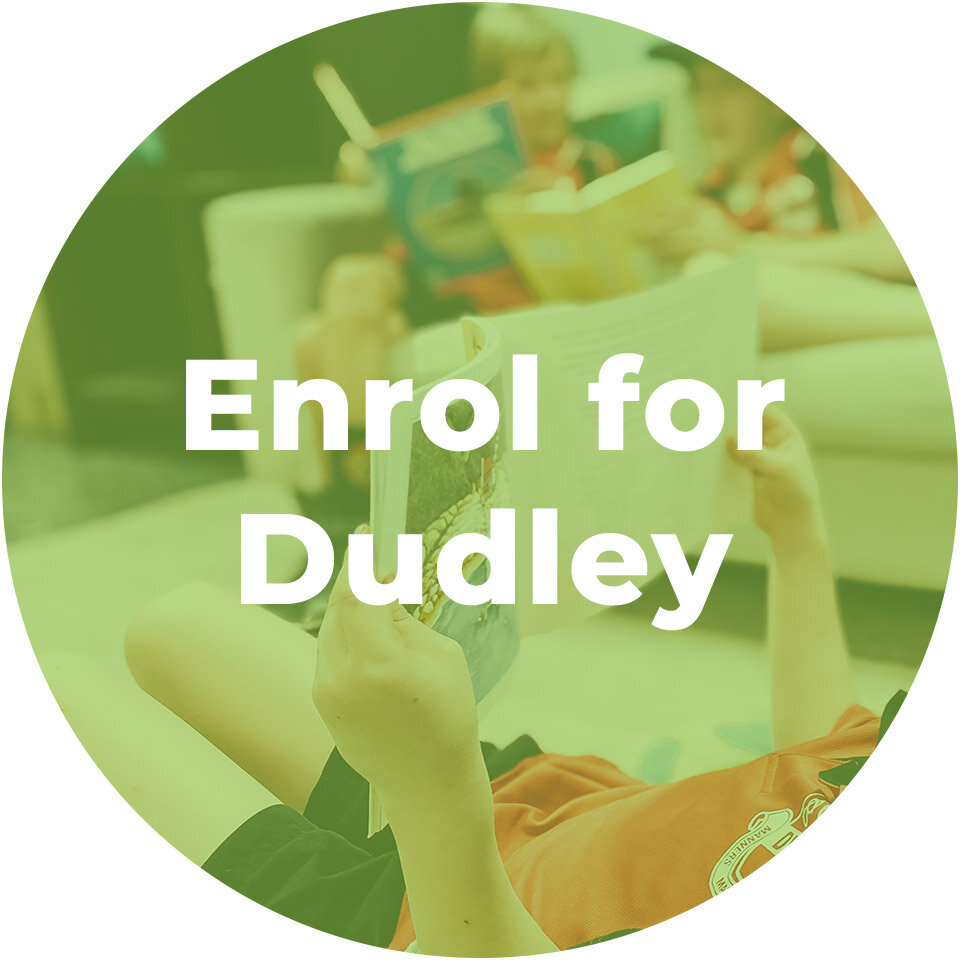How to enrol…
Complete ALL THREE of these simple steps.
Step 1.
Enrol in Hubworks
Select the centre you wish to enrol with below to go to the HubWorks website. If this is your first time enroling, you will need to select the “Enrol” button, then complete the entire form and upload relevant documents.
Select the centre you wish to enrol with below.
Step 2.
Fill out the medical authorisation forms & parent/carer code of conduct and Necessary documents
Fill in & Sign the Medical Authorisation and Parent Code of Conduct Forms (one Medical Authorisation for each child enrolled & one Parent Code of Conduct each parent or carer)
Step 3.
Email authorisation forms or hand into our Victory OOSH office.
Make sure to include all relevant forms from step two.
If you wish to hand in paper copies of your forms, you can do so at our Victory OOSH offices.
Level 1, 5 Hopetoun Street Charlestown
You’re done!
Please note it may take a week to process your enrolment.
In the meantime keep an eye out for an confirmation email from our team. A requirement of enrolment is that you have read and agree to the Policies and Terms and Conditions. As you await confirmation please download and familiarise yourself with our Family Handbook. You may also like to view other resources on our website. Please don't hesitate to contact the office if you have any questions.